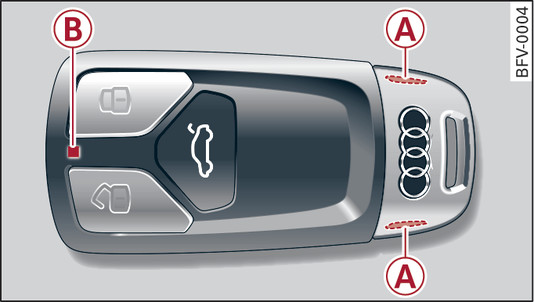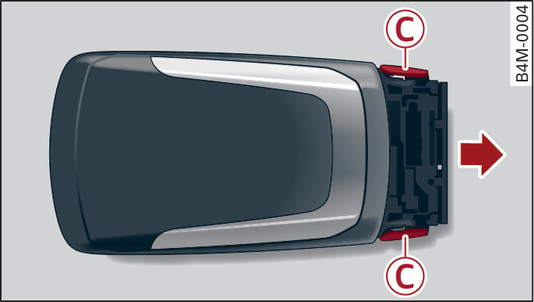|
LED on remote control key
The LED -B- lights up when you press the buttons.
The LED should flash once when you press one of the buttons briefly.
The LED should flash repeatedly when you press and hold one of the buttons (convenience open/close).
If the LED does not flash, the battery in the remote control key is flat. In addition, the indicator lamp  will light up and the message Remote control key: please change key battery will appear. Replace the battery in the remote control key.
will light up and the message Remote control key: please change key battery will appear. Replace the battery in the remote control key.
 will light up and the message Remote control key: please change key battery will appear. Replace the battery in the remote control key.
will light up and the message Remote control key: please change key battery will appear. Replace the battery in the remote control key.Replacing the battery for the remote control key
Press the release catches -A- Fig. 19► and take out the emergency key.
Press the release catches -C- Fig. 20► on the battery carrier and at the same time pull the battery carrier out of the remote control key in the direction of the arrow.
Insert the new battery with the “+” symbol facing downwards.
Slide the battery carrier carefully into the remote control key.
Insert the emergency key.
For the sake of the environment
Used batteries must be disposed of appropriately and must not be discarded with ordinary household waste.
Note
The new battery must be of the same type as the original one in the remote control key.