
- Fig. 1 Control lever: Setting the distance
Applies to vehicles: with adaptive cruise control
The distance can be set in four different stages.
Briefly press the sliding switch Fig. 1 once towards -+- or ---. The display in the instrument cluster will briefly show the current distance setting.
Press the sliding switch again towards -+- or --- to increase or reduce the distance by one level at a time.
Choosing the distance
The adaptive cruise control system determines the distance to the vehicle in front by time intervals. It defines a time-based distance to the vehicle in front which is kept at a constant level. This converts to a distance which depends on the speed - the higher the speed, the higher the safety distance in metres WARNING!.
The list shows the target distances. The list shows the target distances, which can be longer or shorter, depending on the traffic situation and the driving style of the driver in front.
Distance 1 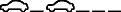
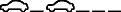
This setting is suitable for brisk driving in a line of traffic. The time interval is 1 second. This is equivalent to (for instance):
- A distance of 14 metres at a speed of 50 km/h
- A distance of 36 metres at a speed of 130 km/h
Distance 2 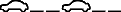
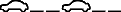
This setting is suitable for relaxed "moving with the flow" in a line of traffic. The time interval is 1.3 seconds. This is equivalent to (for instance):
- A distance of 18 metres at a speed of 50 km/h
- A distance of 47 metres at a speed of 130 km/h
Distance 3 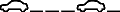
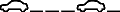
This (recommended) setting is suitable for relaxed "moving with the flow" in a line of traffic. The time interval is 1.8 seconds. This is equivalent to (for instance):
- A distance of 25 metres at a speed of 50 km/h
- A distance of 65 metres at a speed of 130 km/h
Distance 4 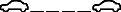
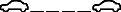
This setting is suitable for single-carriageway roads. The time interval is 2.3 seconds. This is equivalent to (for instance):
- A distance of 32 metres at a speed of 50 km/h
- A distance of 83 metres at a speed of 130 km/h
You can control the acceleration and braking response of your vehicle in adaptive cruise control mode by adjusting the settings on the MMI Link. Depending on the driving program and distance selected, acceleration and braking response will range from dynamic (1) to relaxed (5).
| Driving program |
dynamic |
standard |
comfort |
|---|---|---|---|
| Distance 1 |
1 |
2 |
3 |
| Distance 2 |
2 |
3 |
4 |
| Distance 3 |
2 |
3 |
4 |
| Distance 4 |
3 |
4 |
5 |
