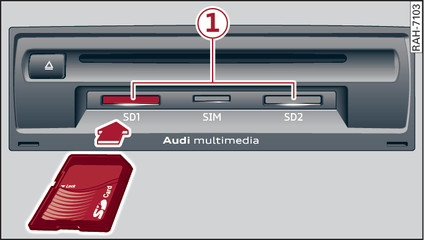|
The SD card readers are located between the seats in the back panel.
- To insert an SD card: The missing corner of the SD card should be at the front right. The writing on the SD card should face upwards; the contacts downwards. Slide the SD card into the slot in the card reader -1- until you feel it engage Fig. 123►.
- Automatic playback: When an SD card with supported audio/video files link► is inserted, playback will start automatically.
- To remove an SD card: Briefly press the SD card.
The SD card readers are called up and operated via the MMI -3- Fig. ►.
CAUTION
Only use one-piece SD cards. If you use adapter cards (more than one piece), the SD card can become detached from the adapter (e.g. caused by jolting, etc). Parts could then get stuck in the drive, impairing the functionality of the system.
Note
Store the SD cards in a suitable case to protect them from dirt and dust and to avoid damage.