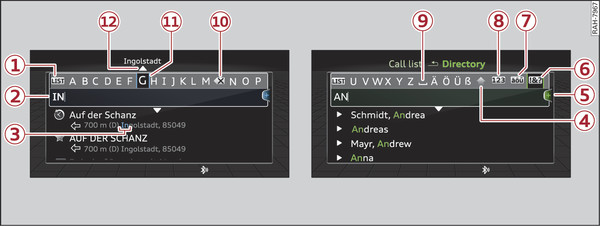|
- To enter a letter/number: Turn the rotary pushbutton while in the selection line -11- Fig. 127► to select the desired letter/number. Press the rotary pushbutton to confirm the letter/number. Your entry will appear in the entry field -2-. When you have entered all characters, select and confirm LIST -1-. Or: Push the rotary pushbutton downwards.
- To delete a letter/number: Using the rotary pushbutton, turn the pointer to
 -10- and press the rotary pushbutton. To delete all characters in the entry field, select
-10- and press the rotary pushbutton. To delete all characters in the entry field, select
 and press and hold the rotary pushbutton until all characters have been deleted.
and press and hold the rotary pushbutton until all characters have been deleted. - To enter a special character: Select and confirm !&? -6-, ǎōű -7- or 123 -8-.Use the speller for numbers to select and confirm the special character desired (such as a hyphen or full stop).
- Input help: In some cases (such as in the navigation system), the system will make suggestions to complete your entry while you are still making it -12-. These can be accepted by pushing the rotary pushbutton upwards.
Overview of the symbols in the speller
The symbols of the speller for letters/numbers are explained in the following table:
Symbol / marking | Explanation | |
|
-1-
|
LIST
|
To switch to the selection list. |
|
-2-
|
Entry field | The current entry is displayed. Menu language Arabic: A vertical line on the left/right side of the cursor indicates where the next character will be inserted. |
|
-3-
|
List of suggestions | A list of suggestions for the letters already entered is displayed. |
|
-4-
|
 |
To switch from lower case to upper case letters and vice versa. Menu language Arabic: To show additional Arabic characters. |
|
-5-
|
 |
To open further speller options, e.g. Close speller,
Clear entry field or Switch to Cyrillic characters
|
|
-6-
|
!&?
|
Punctuation and special characters |
|
-7-
|
ǎōű
|
To show language-specific special characters or the Cyrillic alphabet. Menu language Arabic: To switch between Arabic and Roman characters. |
|
-8-
|
123/ABC
|
To display numbers or to switch from entering letters to numbers and vice versa. |
|
-9-
|
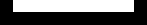 |
To enter a space in the entry field. |
|
-10-
|
 |
To delete the character to the left of the cursor. If the menu language is Arabic: Note the direction of writing. |
|
-11-
|
Character selection | The character selected will be highlighted. |
|
-12-
|
 |
The entry suggestion can be accepted by pushing the rotary pushbutton upwards. |